How to Hack / crack a Website with Basic HTML Coding- website haking some basic tips
Jeevan's Blogs shows you how to get to a site's source HTML to endeavor to discover login data. While you can get to HTML for most sites in many programs, basically no sites store executive passwords or other login subtleties in the HTML, and any site which does is doubtlessly still in the beginning phases of advancement.
Steps
1
Comprehend that this technique won't work for most sites.
Except if the site has been made utilizing amazingly simple HTML security, passwords and login data will be put away in scrambled organizations which aren't available by taking a gander at the site's HTML.
2
Open the site.
In an internet browser, for example, Chrome, Firefox, or Safari, go to the site that you need to endeavor to hack.
3
Go to the "Login" area.
In the event that the site has a committed login segment, click the Log In or Sign In connection to go to it.
In the event that your site burdens to a login screen (or if the login segment is on the landing page), you can avoid this progression.
4
Open the site's source code.
Every program has an alternate method of doing this from the menu, yet the simplest method to see your site's HTML code is by squeezing either Ctrl+U (Windows) or ⌘ Command+U (Mac). This will open another tab with the site's source code showed.
In case you're utilizing Microsoft Edge, you'll need to tap the Elements tab in the jump out menu that shows up to see the page HTML.
5
Open the "Search" highlight.
On the source code tab, press either Ctrl+F (Windows) or ⌘ Command+F (Mac) to incite an inquiry bar to show up in the upper right corner of the window.
6
Quest for the login data.
Type secret word into the pursuit box, at that point look through the featured outcomes. In the event that you don't perceive any outcomes, abbreviate the inquiry to pass and rehash, at that point do likewise with client, username, login, and different catchphrases which may depict login data.
In case you're endeavoring to hack the site by signing in under the site's overseer qualifications, the username might be something like "administrator" or "root".
7
Take a stab at entering an off base username and secret word blend.
In the event that you've gone through the HTML with no sufficient query items, do the accompanying:
Close the source tab.
Type in arbitrary letters for the username (or email address) and secret word fields.
Snap the Log In catch.
Re-open the source page by squeezing Ctrl+U or ⌘ Command+U.
8
Resume searching for login certifications.
Whenever you've refreshed the source code to mirror what's on the fizzled login endeavor page, you can continue utilizing the quest bar to search for catchphrases relating to the login data.
9
enter any discovered login qualifications on the site.
On the off chance that you had the option to recover some type of username and secret word from the site's HTML, take a stab at utilizing the qualifications in the site's login area. In the event that they work, you've discovered the right accreditations.
Once more, the odds of anything you found in the HTML functioning as an effective login are incredibly low.



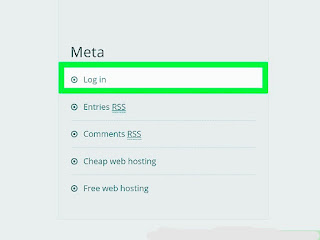








Comments
Post a Comment